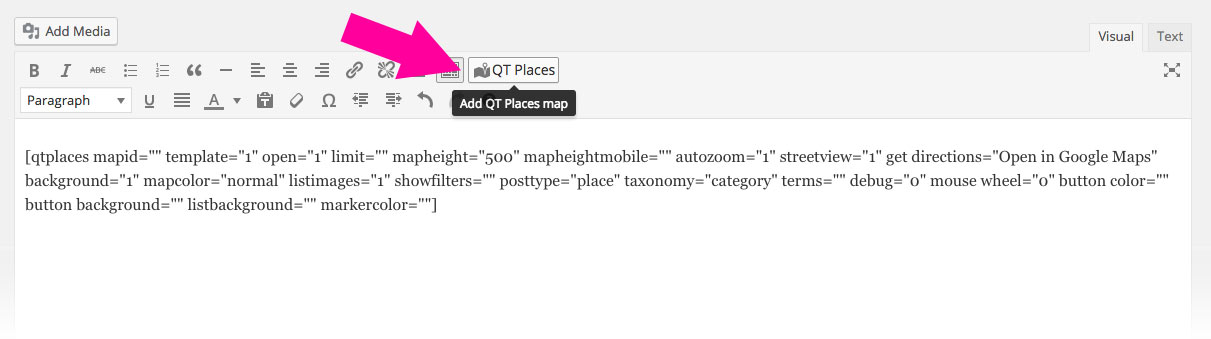To simply display a map with default parameters, including all the Places of your archive, simply add the shortcode
[qtplaces]
Custom maps
To display a custom map, edit a page or post, and click the QT Places button in the editor:
In this way, a complete shortcode will be added to the page. You can always find the full list of parameters in the QT Places settings page.
Complete Shortcode
[qtplaces mapid="" template="1" open="1" limit="" mapheight="500" mapheightmobile="" autozoom="1" streetview="1" getdirections="Open in Google Maps" mapcolor="normal" listimages="1" showfilters="1" posttype="place" taxonomy="pcategory" terms="" debug="0" mousewheel="0" buttoncolor="" buttonbackground="" listbackground="" markercolor=""]
Shortcode attributes
Shortcode attribute |
Type |
Default |
Usage |
|---|---|---|---|
| autozoom | boolean | false | Set to 1 to zoom a location when clicking a marker |
| background | boolean | 1 | Show background images in the list |
| buttoncolor | string | Text Hex color for the buttons, like #FFFFFF | |
| buttonbackground | string | Background color for the buttons, like #FF0000 | |
| debug | boolean | false | In case of issues, set to 1 or true to display the query |
| getdirections | string | Get directions | String used for the link to get the directions. In mobile opens the navigation. Leave empty to hide the link |
| limit | integer | -1 | Max number of results. -1: show all the listings |
| listimages | boolean | 1 | Show background images in the list |
| listbackground | string | Backgorund color for the list items, like #FF0000 | |
| mapcolor | dark|light|normal | dark | Map color |
| mapheight | integer | 500 | Map height (desktop) |
| mapheightmobile | integer | 400 | Map height (mobile) |
| mapid | string | (random if empty) | ID of the map. Use only letters. if empty, a random string is used. |
| mousewheel | boolean | false | Set to 1 to enable mouse wheel zooming |
| markercolor | string | Backgorund color for the map markers, like #FF0000 | |
| open | boolean | false | If using templates 2 or 3, set open to 1 if you want the menu to be open when loading the page |
| posttype | string | place | Post type used to extract the listing. Must be enabled in the settings. |
| showfilters | boolean | 1 | Display filters |
| streetview | boolean | false | Set to 1 enable the street view function |
| template | integer | 1 | Set 1, 2 or 3 to change map design. |
| taxonomy | string | pcategory | Taxonomy to use for the filters, to display only items within a certain taxonomy |
| terms | array of integers | Use the ids of the taxonomy to filter the results, like this: 192,32,45 |
Support
For support please visit our helpdesk: http://qantumthemes.com/helpdesk