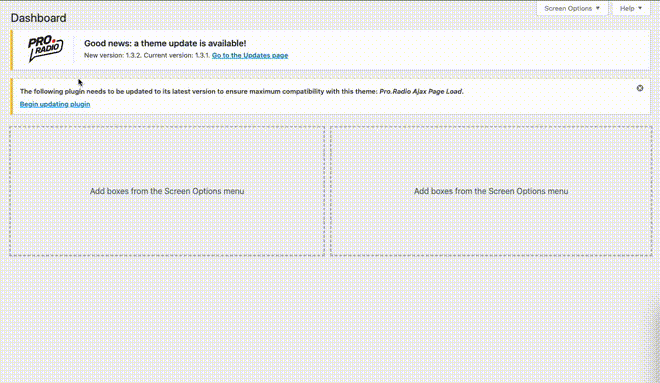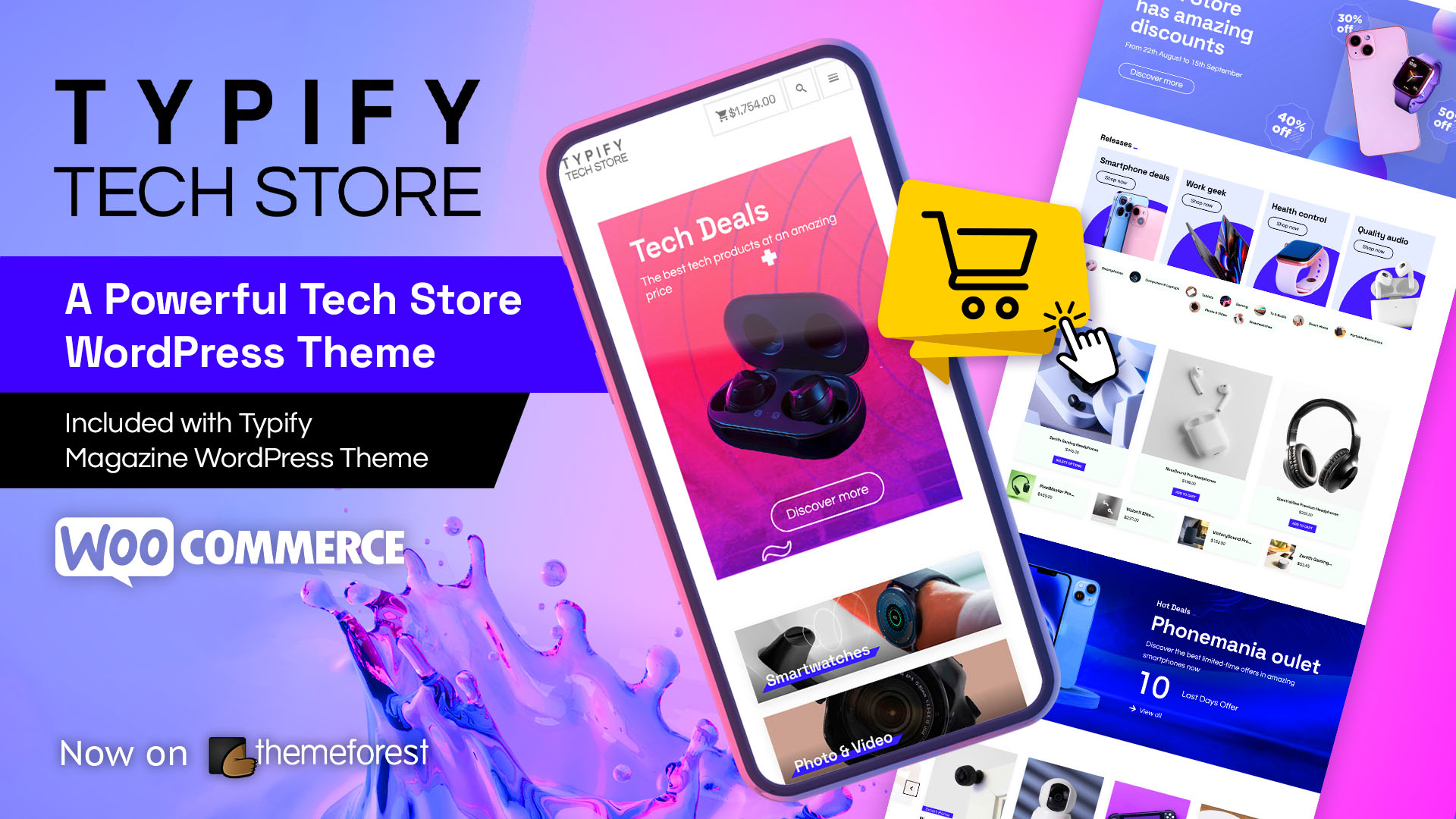Introducing Pro Radio, the ultimate WordPress theme for radio stations
We are finally happy to introduce the new revolutionary WordPress theme for radio stations: Pro Radio. This new theme takes all of the QantumThemes technology from OnAir2 Radio WordPress Theme and the famous WPCast podcasting theme and mixes it together with a new Elementor support and 30+ custom Elementor widgets for radio stations and 200+ customization options to create every layout combination for your radio channel website.
With the new Pro Radio WordPress Theme, we are in fact bringing the radio station templates to a whole new level, where the endless possibilities of OnAir2 with he hundreds of improvements added in the last few years meet unprecedented ease of use thanks to the most popular page builder of the market: Elementor.
What is new in the Pro Radio WordPress Theme
This new theme for radio stations is out of any doubt the most complete theme for a radio channel: it doesn’t only include an improved non-stop player with song titles and covers from the popular providers like Shoutcast or Icecast, but also important radio station functionalities as music charts, shows schedule, upcoming shows widgets, and Elementor widgets, sponsors management, artists and speakers management, and Events. The new Elementor widgets for your radio station are extremely flexible and are now including new design options like margins, padding, typography customizations, and more, for widgets like slideshows, carousels, post grids, and carousels.
The theme also includes 20 pre-built home page demos with a full set of sections for the most popular radio station features, to bootstrap any radio station website in a second: just import the demo with one click and set your favorite home page, then start editing and customizing.
Customizations in the Pro Radio WordPress Theme
When developing a multipurpose theme, customizability is nowadays a key factor, as people expect to take a theme like the popular Avada or Divi and be able to change anything including layout, colors, logo but also menu shape, font families, margins, paddings and the overall look and feel of the final website. When creating a niche theme, like a radio station template, instead, often the amount of available options is not as many as in a multipurpose product.
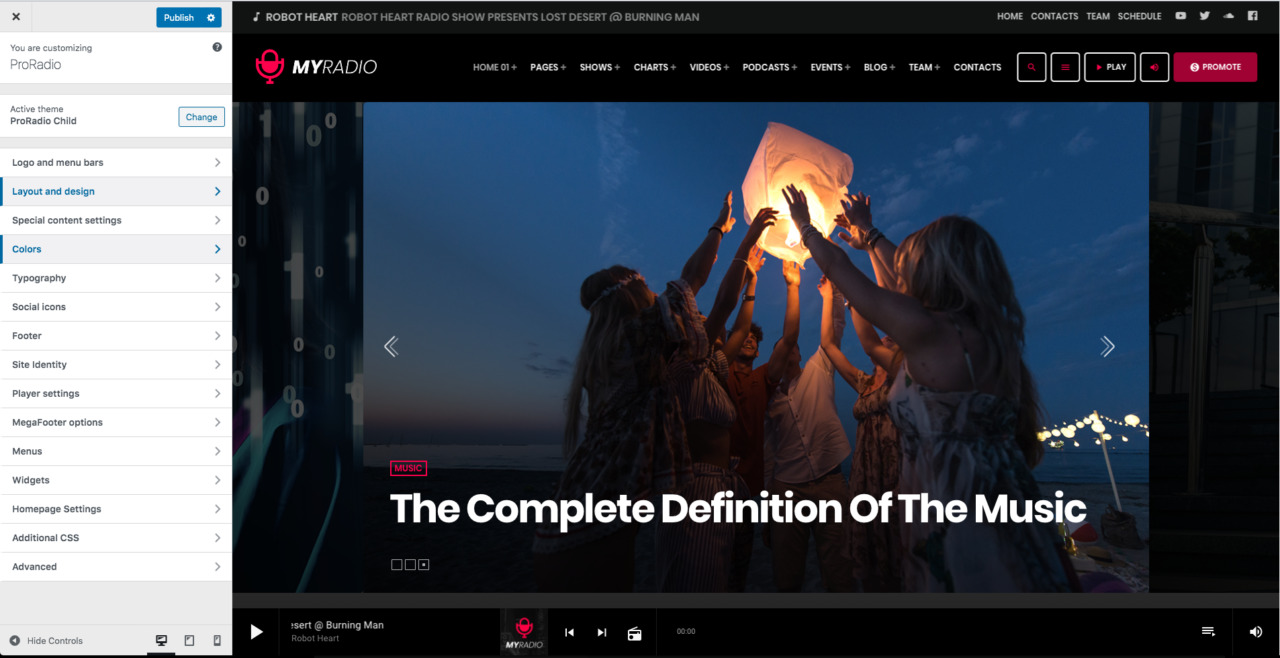
The reason can be found in the number of extra functions that a nice theme like our OnAir2 or Kentha has to offer, represented not only by the radio player, but also by the schedule, charts, and more. So, usually, there are many extra features and fewer customizations.
With Pro Radio, instead, we started with the specific requirement of taking a multipurpose theme framework and making it for radio stations.
This is why, in the first place of the key points of our new framework, there was a requirement of flexibility and customizability more proper of a multipurpose WordPress theme than a niche music theme.
In fact, you can find in the Pro Radio theme more than 200 customizer options, that allow you to drastically change the end result of the website design.
Just to mention a few special customizer features, you have:
- Website container width: easily switch to a boxed layout with a custom width, especially useful for a radio station website that displays ads banners with skyscraper format on the sides of the page
- Transparent menu: you can in fact choose to display the menu with white texts and transparent background color, to obtain a modern full-page effect, with the menu items overlying the header image
- Sticky or scrolling header: choose to keep the menu always visible while scrolling, and optionally set a custom height to the scrolled header, to minimize the occupied space. You can as well define a special color for the scrolled header, and change also the color of links and buttons. Plus, is possible to upload an alternative logo for the scrolled and transparent version, in order for it to work correctly both on transparent or opaque backgrounds.
- 6+ blog layout templates: this theme features a classic 2 columns blog layout, a modern one-column blog template without the sidebar, a grid template, a grid template with a sidebar, a masonry template and you can also create your own blog pages with Elementor and 10+ blogging custom Elementor widgets added by the Pro Radio WordPress Theme
- Endless footer options: the included Mega Footer plugins are a hyper-flexible solution that adds unlimited footer possibilities to your pages. A custom post type “footers” is added to your admin, and you can create and display any sort of design and content, and add it as a footer to every pace, or to a specific page.
- Double player locations: you can display the player of this theme both in the header or in the footer. Also, you can hide it completely, and add the player buttons only to the main menu bar, and display a little volume controller to its side, for a hyper minimal play-pause interaction layout in the menu, available also for mobile
- Song titles in the header: Yes! You can display the song titles from your radio station songs feed straight in the secondary header, with a convenient “marquee” effect if the title is too long for the slots.
- 25+ color pickers: yes, no more custom CSS, basically every tiny bit of theme has its own color pickers! You can set a global color scheme in the Colors section of the customizer, reflecting your main radio station styling guidelines, and optionally override the global colors using special color pickers for the header, footer, and other parts of the design. Easily obtain positive or negative skins, or mix them up!
- 4+ font pickers: yes, lots of them! Create your unique style with the Google fonts of your choice, and set weight, letter spacing, and more!
- Show or hide related posts: indeed easy and doesn’t require any coding! You can now show or hide the related content for each specific post type, like shows, podcasts, events or more, reaching the flexibility required by your website without any additional template modification.
- For more information about the customizability of this theme, have a look at the panoramic page here
- For a technical view of every customization option, please find out the details in the documentation
Custom post types
Like OnAir2, the Pro Radio predecessor, this theme adds many specific Custom Post Types dedicated to radio stations:
- Radio Shows: are the basic page structure to compose a weekly shows schedule. Radio shows can be created once and used multiple times across endless schedule days and times. Each show can be automatically linked to its team members, podcasts, events, and music charts, creating a real micro-site for the fans and followers of that specific dj or presenter that can use the show page as a micro hub-point for all the updates relevant to their favorite stars, increasing the engagement and creating return traffic.
- Shows schedule: easily add unlimited shows to a daily schedule, setting start, and end times. You can then display the full week schedule using a shortcode or an Elementor widget. For multi-radio websites, the schedule can be filtered by a custom taxonomy. This allows us to create multiple programming weeks and display a specific program just by selecting the proper schedule category from a dropdown. This functionality is perfect for a website hosting 2 or more radio channels, with their specific programs.
- Radio channels: the radio channel post type is perfect to create an endless list of streaming channels. Each of them can be linked as well to its Shoutcast or Icecast source to display the song titles. The player also supports additional sources for the song titles as radio.co, plain text, icy metadata, and more.
- Videos: for the radios with an important vlogging component, this special post type is perfect to add a list of contents based on a YouTube or Vimeo source. You can also link to your self-hosted videos such as mp4 or webm. Videos can also ve displayed on a page using the grid of the filterable video, perfect to create a promotional page with all of the videos for each specific radio show.
- Places: a custom post type added by the premium QT places plugin, revisited for Elementor compatibility. This post type allows us to add posts based on a geographic location and is linked using Google Maps API in order to automatically fetch the latitude and longitude of an address. This post type is meant to be used to display venues of sponsors 8as restaurants, gyms, spa) or also events, clubs, concert halls, and more.
- Events: a full-fledged custom post type including start and end date and time, perfect to create and display events. The events are automatically displayed by event date, so the first event upcoming will always appear first. You can optionally display also a countdown, a map, the event details end a “add to calendar” button linked to the Google calendar. Events also have multiple Elementor widgets to add them to any page.
- Podcasts: one of the most important parts of a radio station, built to increase the returning visitors and allow your fans to listen again to their favorite shows. Podcasts can be linked to a self-hosted mp3 file, a file on another repository, or also the classic SoundCloud or Mixcloud sources. Podcasts can easily be linked to their respective radio show by category, in this way every podcast episode will automatically be pulled from its own radio show. Pro Radio can also now play the self-hosted podcast MP3 files in the same non-stop player of the radio stations, avoiding overlapping audio and providing a seamless multi-media listening experience.
- Team members (for speakers and DJs): a custom post type for your team, with social network links and inter-linking to the radio show pages. The team members can also be added to any page using Elementor and can appear using grids, lists or carousels.
- Music charts: a special interactive Top 10 chart capability, like you, can find in the OnAir2 or Kantha themes, including unlimited tracks with MP3, SoundCloud, or Youtube demo sources. Only in Pro Radio, you can now play the MP3 tracks from the charts in the same global player, with non-stop music, and they also include tracks voting and optional auto reordering: automatically display first the tracks with the most votes.
- Sponsors: easily add and organize a list of logos with a link, the perfect way to manage your main sponsors, and display them on any page you want with the shortcode or with the special Elementor carousel widget.
- And of course blog posts and regular pages: blogging is a fundamental part of a radio station website, and with Pro Radio you can build literally any blog design you have in your mind. The design options also include specific colors for the blog items, shadows, corner radius and dozen of different possible layouts like grids, lists, cards, sliders, carousels, masonry, and more.
A new radio station player for WordPress
The music player is of course the heard of the Pro Radio WordPress Theme, and this is why we spent quite some time in redesigning its functionalities and including all of the features that cannot be added to the OnAir2 or Kantha players. The base of the Pro Radio player is the new player from WPCast, the Podcasting WordPress Theme published a few months ago on Themeforest. A lot of customers asked us to have a radio player with that slim and minimal design, so we used it as a base for the new theme.
This new player does not only have the minimal design of the WPCast theme, but a lot of more functionalities, and a completely new code under the hood, with tons of new functionalities.
Its design is completely customizable in terms of colors and location: you can display your radio player in the footer or in the header, and you can display a minimal play and pause button in the menu, with a minimal volume controller.
Differently from the OnAir2, with this new theme the player is seamlessly integrated with every custom post type and audio content for self-hosted mp3 files and radio streaming sources, so you can play in the same place both a Shoutcast / Icecast stream and a podcast or top 10 music chart. Is now also possible to add custom tracks into the customizer and create a custom playlist to promote a song from an artist or any other custom audio file.
The new radio player can also display song covers: it’s in fact connected with the iTunes database and, after fetching the song title from your streaming source, it’s used to retrieve automatically the album cover from the iTunes archive, which will appear in the player after a second.
Our new documentation has been completely rewritten and includes troubleshooting procedures and technical insights to understand any detail of the web radio implementation. We created a new chapter with examples and screenshots for every popular streaming format, where even a newcomer will feel comfortable and guided throughout the process.

Integrated podcasts and charts player
The custom player in podcasts pages:
This new radio player has special functionality to replace the native HTML5 player from WordPress and display a custom player that will add the song in the global theme player, stopping the radio stream if necessary, and allowing track and volume control from the global buttons.
Podcasting features
With the new Pro Radio player, the podcasting capabilities are boosted even more: you can in fact import the podcasts from popular providers like Blubrry or Anchor.fm (or any other podcasting RSS feed) using the PowerPress plugin, and it will automatically display a custom player in your podcast page. It’s as well possible to add a timestamp of the chapters, and the playlist cues will automatically skip to the specific minute and second of the mp3 source, allowing the listener to skip to the specific part of the podcast he is interested in.
From the customizer, you can also add automatically an amount of podcasts to the player’s playlist, or select specific episodes by ID. If you are already using audio posts, they can be as well imported as sources in the playlist.
Waveform calculation
As requested by many customers, the player is now calculating waveforms from the mp3 files uploaded to the website. For the maximum efficiency, the waveforms are stored in the database once calculated, providing the best performance experience for the visitors. More waveform styles will be added in the next updates.
Popup radio player
The popup player appeared to be a very important feature for our customers, and it was one of the most widely discussed topics of our helpdesk since ever. The setup of the popup player in OnAir2 was more complex and required additional steps, while now it’s completely automated and requires 1 click: once enabled from the customizer, the popup player button will automatically open a “portable player” in a minimal window, with features similar to a mobile player interface like Spotify or Soundcloud, including radio channels, cover, volume and more. From the customize, you can also choose to open a custom URL in the same popup, instead of the automatic player, in order to display your special player popup provided by your streaming company or any other custom URL.

You don’t need a popup player? no problem! the same button can be hidden or can be used to link any regular URL, and open it in the same tab or in a new one, with more than 200 possible icons to choose from, and customizable colors.
Elementor widgets
The new Pro Radio WordPress Theme comes with an amazing new plugin called Pro Radio Elementor, which extends the default functionality of Elementor adding more than 30 custom widgets for your pages. All of the widgets and shortcodes available in the classic onAir2 themes have been rewritten for Elementor, and many more have been added. You can easily drag and drop them on the page for a real-time preview and customization, save your preset templates, or use our ready-made template sections.

The new widgets added to Elementor by the Pro Radio WordPress theme are:
- 3D Header: build a beautiful interactive header with parallax effect tor a wow intro effect
- Pricing tables: to add a pricing plan for your premium streaming plans, advertisement spaces, and more
- Streaming app icons: easily link your external app pages for iPhone, Android, or other desktop streaming clients like iTunes or Winamp
- Buttons: more than normal buttons, allow to play/pause the radio stream and can be styled beyond regular Elementor buttons
- Captions: add a title with separator, change the styles and the colors
- Sponsors carousel: display a custom carousel of logos with links, perfect for your radio sponsors
- Section caption: a composite widget perfect to create an intro for your sections, includes a small caption with separator and an animated title, with customizable typography settings, colors, and animation effect
- Cards: custom vertical cards with links, perfect to highlight a special radio show, event, or page
- Bullet list: simply add a widget with a fancy styled icon for the bullet points
- Photo gallery: a custom gallery to create something more stylish than the default Elementor or WordPress galleries
- Category grid: have many blog posts? you can now make a grid of categories, with their custom images, and invite your readers to discover more about their favorite topics
- Chart tracklist: this widget can display the latest tracks from your chart post type, with a playable audio source, thumbnail, title, and artist. A must for the perfect radio station home page!
- Post inline: display a nice tiny list of posts with thumbnail, choosing among 5 post types: news, podcasts, charts, events, and team members (DJs/speakers)
- Post list large: a very modern and bold list of posts for your blog pages
- Post list horizontal: pretty classic, photo left, text right
- Blog cards: like a modern style? this creates a customizable grid of contents with the featured image and the text on top of them.
- Post or pages grid: to create a custom grid of items, including podcasts, charts, team members, or events, this widget is for you, with a completely customizable query, special design templates for each content, and many design options.
- Post hero: highlight that important news with brave design, customizable typography, and background featured image, for a modern blog page in your radio website
- Post carousel: easily make a carousel displaying 1 to 4 items in a row, and custom responsivity options and design styles
- Post mosaic: easy and quickly add a mosaic of posts for your blog page
- Post slider: no plugins are needed to add a simple and minimal slideshow to your pages, yet full of customizability options
- Events list: this beautiful widget can display a custom amount of events, by event date, with a modern horizontal fashion design
- Event “featured”: need to highlight the next big party or conference, or a simple new radio show? this is the widget for you!
- Countdown: yes, a simple countdown to the event date, but full of options, custom colors, and many different styling opportunities
- Radio feed titles: automatically show the song title of the radio channel playing in that specific moment
- Show on air: this widget can display in a large and bold format the information about the current radio show, extracted from the weekly schedule of programs
- Upcoming show carousel: to display an animated carousel of upcoming shows
- Upcoming shows slider: a huge format slider, with customizable typography and featured image, displaying the current and upcoming shows
- Radio shows schedule: display the whole week of shows, dynamically extracted from the database. it can automatically pre-select the current day and highlight the current show based on the server time and showtime
- Radio card: a special widget that allows to select a radio channel, and create a customizable card with a playable button, to increase the listeners, or create a beautiful grid of radios in your multi-channel website
- Video gallery: based on the custom type Videos, this widget adds a filterable grid of thumbnails, opening a Youtube or Vimeo video in a lightbox. Its usage is perfect to display the videos from your shows episodes, or special promotions, or your viral videos.
- Contact form 7: yes, because Elementor doesn’t have native support, nor Contact Form 7 plugin does, so we make the bridge between the 2 plugins allowing to easily add a beautifully styled form to your pages.
Carousels options
Compared to the other themes we have on the market, with Pro Radio WordPress Theme the carousels are extremely customizable, and you can set many parameters to change the design, also in terms of typography, columns, spacing, decorations, sizes, and more. The new carousels are perfect to innovate and create new styles, ging beyond the few options typical of the exiting themes.
Sliders options
The new sliders added by the Pro Radio Elementor plugin are extremely flexible yet easy to use: say no to the bloat of options, say yes to speed and functionality! Easily change timing, sizes, padding, font typography and usability, without any external plugin.
Events manager
Events are very important for most of the radio stations, and they are used not only to display a party, a concert or a conference, but also to launch a special new radio show, promote a new album from that famous artist, or prepare the arrival of a new dj in the crew. Pro Radio adds a custom post type for events with quite many useful functions, like a simple information table with dates, links and location information, plus it also allows to add a Google Calendar button, that your visitors can click to add a date to their calendar. Events have several special properties, they can be displayed in every page using the Elementor widgets, and 3 different design possibilities.
In the website customizer you can as well hide the past events with a click, saving precious time for the website maintenance.
Videos
Compatible with the Qantumthemes Video love and Filterable Videos plugin, this custom post type is perfect to host a list of featured videos from YouTube, Vimeo or MP4. The videos have their own special taxonomy, which can be used in the video grids shortcode for Elementor (included with the theme) to display a list of filterable videos on any page of your choice. The single videos also have a special new design with an automated “related videos” section, to increase the engagement based on taxonomy affinity.
Blogging capabilities
Pro Radio WordPress Theme is out of any doubt one of the most flexible and customizable blogging themes of all time, as news are a very important part for any radio station and can represent a fundamental channel to increase the traffic from the search engines and social networks. This is why we wanted to add as many options as possible allowing to reflect any style of blog you may want to use.
In the customizer you can choose among 6 different default blog templates:
- Default blog archive with sidebar
- Archive without sidebar
- Grid of posts on 2 columns with sidebar
- Grid on 3 columns, without sidebar
- Horizontal posts with sidebar (image left and content right, on a 2/3rd column)
- Masonry layout
All of the archive templates and shortcodes are also capable of load more functionality, to replace the default pagination from WordPress.
Podcasting
One of the best things of nowadays online radios is that you can hear your favorite shows again and again, thanks fo the podcasts. A fundamental type of content, in fact, to create stable traffic of returning visitors, is to offer the past shows under a simple “on-remand” formula: the podcasts. Imagine if you lost your show, or if you can’t listen when it’s on-air, that’s when the podcast comes in place, and attract the visitors who don’t want to miss a single episode.
This is why with the Pro Radio WordPress theme, we have put together the pre-existing podcasting capability from the OnAir2 theme and the improved podcasting capabilities from the WPCast theme in a new powerful podcasting structure.
The podcasts can be hosted on the same website or an external repository.
While adding a podcast with an mp3 source file, it will be loaded in the same global player from the radio, allowing the non-stop listening experience while navigating the website.
Also, you can now import all of your external podcast episodes from providers like Blubrry, Anchor.fm, or similar, thanks to the free and powerful “PowerPress” plugin.
Another great advantage is the creation of a rich podcasting RSS feed, which can be used to spread your episodes across Google Podcast, Apple iTunes Podcast, and any other feed reader. In this way, you can reach more visitors from other networks, stay in contact with your listeners, and create returning visitors easily, from the same show episodes that you already have in your archives.
Podcast chapters, timestamps, and cues
Taking this important functionality from the beloved WPCast theme, Pro Radio WordPress Theme allows to create and display a timestamp for your podcasts: a simple list of titles and time cues, that will allow your listeners to skip to a specific cue point, clicking on the time link.
Mega footer
For a truly flexible, innovative, and easy-to-use radio station website, we had to create a special plugin to manage footers in a super innovative fashion: the revolutionary and exclusive Mega Footer plugin for Elementor! This plugin adds a “never seen before” flexibility to the website design, to create global footers using Elementor and display them globally, or selectively.
Its usage is extremely simple: a custom post type called mega Footer is added to the admin interface.
They are just like pages, you can create unlimited footers, using Elementor, and any Elementor widget you want. For instance, you can have a footer with your contacts, one with a button to play the stream nd the song titles, a footer with the sponsors, another with custom banners, any footer you want, with custom backgrounds, fonts, images, videos, galleries or whatever content of your choice.
Once your footer pages are ready, in the WordPress customizer, you will be able to add one or more of them globally, to your entire website, creating and recycling your footer structure.
This makes it super easy to manage promotions, sponsors, or special events, across every page of your website, without any limitation from the theme, as they are all created with Elementor itself.
And, if you want to hide the global Mega Footer in a specific page, or display an alternative footer, you will find a special section in each page settings, allowing to override the global Mega Footer settings, to add a custom footer or hide it completely.
Ajax page loading
A must for almost any of our themes, and one of the most beloved functionalities from our customers. We have been the first company creating a WordPress theme with ajax page loading, afterward copied by many big competitors, but nobody did it this good! The turbo-charged ajax page loading plugin by Pro Radio and Qnatum Themes is the engine behind the non-stop music experience, the plugin that allows changing page while listening to the music, without gaps or interruptions.
For the Pro Radio theme, we revisited the plugin functionality, added Elementor support and WooCommerce support and added preloaded options, custom javascript reload options for Analytics, and 3 different preloading styles.
Donations support
The Pro Radio WordPress Theme, like OnAir2, ensures full GiveWP compatibility. You can implement a nice and functional fundraising form accepting every payment method, such as Paypal, credit cards, and bank transfers, straight from your pages.
Solid documentation
After 5 years of help desk support for more than 14 thousand customers, over 30 thousand answered tickets, and more than 15 thousand customers installations, we have been able to identify and redefine every documentation corner that people found foggy or complex, and we are now able to provide clear and easy-to-follow documentation, where every detail of this software is explained properly, with simple terms, screenshots, and videos. Every little function is presented with simple words and every option is explained professionally, so that everybody, experts and newcomers, can enjoy every advanced functionality offered by this stunning WordPress theme for radio stations.
We also started a new and always updating YouTube channel where you can learn, step by step, how to install WordPress, the Pro Radio theme, the plugins, and every demo content
World’s first inline help within your own WordPress admin
We know nobody likes reading, and everybody’s time is precious, that’s why we wanted to help you kickstart your job by taking the documentation straight where you need it, with the world’s first-ever inline help: a guidance system (optionally deactivate from the admin) that adds tiny buttons to every complex functionality, which can open straight in your admin interface the correct documentation page so that whenever you feel stuck with something, without even looking for the documentation page to open, you can simply click a button right where you are, and load the appropriate page from the theme manual right in your admin page! This incredible functionality is the fastest way to start using your theme without having to keep the manual open on another page, or having to search for your answers from the index.

Translations are provided
With such a large audience for our themes, we decided to invest more in internationalization, and Pro Radio comes with 5 language translations: English, Italian, German, Spanish, and French. If you need a translation that is not available, we will provide it within a couple of days.
Automatic one-click updates with auto backup
Forget complex FTP procedures, the Pro Radio WordPress Theme features the fastest evet update procedure: a one-click update function that performs automatically a backup of your previous theme folder, to guarantee that you won’t delete by accident any customized template of your theme. The update function also features a custom one-click theme update function that can be manually used to create a zipped, hidden and secret copy of your theme, for a staging backup.
OnAir2, Kentha and Sonik compatibility
We did our best to allow a smooth transition among our themes for every customer. This is why the custom post types and the custom fields of the Pro Radio WordPress Theme are the same as OnAir2, Sonik, and Kantha. This means that after switching themes, your content will be recognized seamlessly, so you won’t need to enter again podcasts, schedule, team members, posts, and shows.
For the home pages, instead, is a different story: while the old OnAir2 shortcodes for WPBakery are recognized by Pro Radio, the new theme works much better with Elementor, which also adds a lot of new widgets and functions. This is why, after migrating the website, you may want to build a new page using our new Elementor Pro Radio plugin, Elementor, and the live visual editor. But this, probably, is the fun part! You have total freedom to create and modify visually, with an unprecedented amount of widgets to build the radio station home page of your dreams.
Can I switch to Pro. Radio easily from OnAir2?
Yes! We wanted to make this as easy as possible for every existing customer that wanted to switch theme, so your transition experience is actually smooth and quick, and you can carry over to pro-Radio 99% of the contents you have from OnAir2 (Events and home pages are the only 2 things that need reworking).
I just bought OnAir2, can I have a discount?
Yes! If you have a valid OnAir2 support period, after purchasing ProRadio, you can request a refund for OnAir2, so you won’t waste any money.
Why today is ProRadio the best theme for a radio station?
Easy to use, extremely complete, super professional: while all our previous themes were the top of the market, now Pro Radio beats them all, because it puts together any best feature of all of our other WordPress themes, adding Elementor support and tons of customization options.
Modifying an existing project like OnAir2 or Kentha is a massive work, and the level of entropy of such a complex system makes it impossible sometimes to add new functions asked by the customers.
So, many improvements that have been requested on our helpdesk, and were not possible on our previous themes, have been now added to the new Pro Radio features. We also focused a lot on the ease of use, with the consciousness that not every user is a pro web designer, so we tried to make the setup and usage of this theme extremely intuitive and much easier than our previous products.
Anyway, despite it’s extremely easy to use, is not limiting at all by the functionalities point of view. In fact, its revisited usability allowed to add many more options and features that make it much easier to create from scratch a professional radio station page. If you are new to WordPress, our new installation process will guide you step by step, with videos, granting a smooth and correct procedure.
If you are an expert user, you’ll probably be able to use any functionality without even reading the documentation.
The incredible number of customization options, more than 200 just in the customizer, makes of Pro Radio possibly the most flexible theme on the market for any professional or hobbyist radio station: you can in fact obtain an extremely different design result just by tweaking the options, without a single line of code.
Where to buy Pro Radio WordPress Theme
The Pro Radio WordPress Theme is available only through our new website, https://pro.radio.