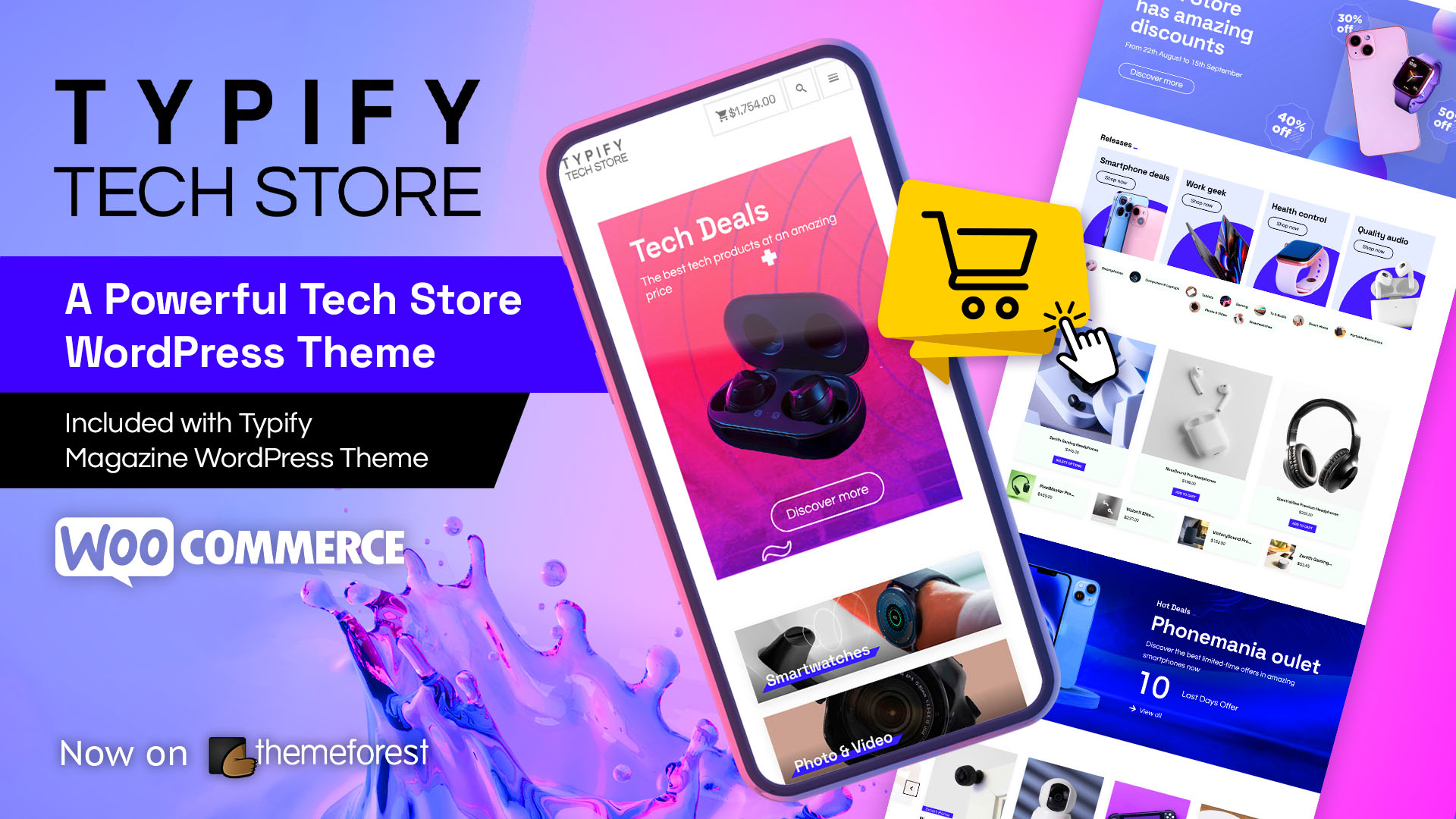We already warned that autoplay was a bad feature, despite this on big request from many customers we added this feature in most of our themes.
Well, the good old times are over, as now Chrome, which is actually used by 80% of the visitors, will block autoplay.
They say it blocks autoplay for videos with audio, actually it blocks the audio itself.
It works like this: until you don’t click anywhere in the page (phisical click not an emulated js click) the page can’t emit any sound. You can see it in the debugger, as when autoplay is on, you’ll get a message “Play blocked: the used didn’t interact with the page first”.
This, as you may understand, is not something we can bypass or override, in the same way we can’t bypass a credit card protection or spy on your internet traffic, is a low level protection protocol that is now on chrome and will reach all the other websites soon.
Yes, a user can manually allow audio/video autoplay and sound globally by changing a browser setting, but it seems that the default setting is to just block everything.
So, we will wait a bit and see if this change is permanent, after a testing period of about a month, we will remove the autoplay option on every theme.
Why? because otherwise people who don’t know of the google change will still try to enable it, ask us why doesn’t work, then complain and open support ticket and bad reviews, which of course doesn’t make sense as is a Chrome update.
Therefore, good bye autoplay, and please don’t ask us to “fix it”.
We will keep in inverstigating on this matter very deeply for the next month before deciding how to proceed.
Thanks for the attention.
About Chrome 66 and Autoplay sound blocking:
https://developers.google.com/web/updates/2017/09/autoplay-policy-changes
https://techcrunch.com/2018/04/18/google-chrome-now-mutes-annoying-videos-that-autoplay-with-sound/